This articles show How to install the PHP APC Extension on cpanel
The best way to install APC on cpanel server is from source because the pecl installation many times fails with compilation errors ..
What is PECL?
PECL is a repository for PHP Extensions, providing a directory of all known extensions and hosting facilities for downloading and development of PHP extensions.
Official website : http://pecl.php.net/
Download page : http://pecl.php.net/package/APC
1 ) SSH your server as root
cd /usr/src/
wget http://pecl.php.net/get/APC-3.1.3.tgz
tar zxvf APC-3.1.3.tgz
cd APC-3.1.3
locate php-config
It use to be in /usr/bin/php-config
php-config file is to add the existing php configuration with apc.
phpize
Next step is to compile APC with the following modules enabled
./configure –enable-apc –enable-apc-mmap –with-apxs –with-php-config=/usr/bin/php-config
make
make test
make install
Locate the php.ini file by
php -i | grep php.ini
Output :
Configuration File (php.ini) Path => /usr/local/lib
Loaded Configuration File => /usr/local/lib/php.ini
vi /usr/local/lib/php.ini
and add this
extension=” apc.so”
Restart apache :
service httpd restart
Create an info.php page in any of your domain and make sure that you are able to see the apc module listing.
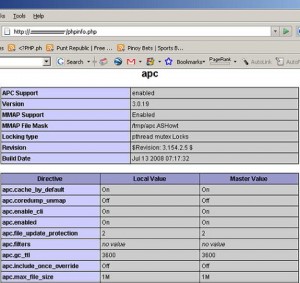
The best way to install APC on cpanel server is from source because the pecl installation many times fails with compilation errors ..
What is PECL?
PECL is a repository for PHP Extensions, providing a directory of all known extensions and hosting facilities for downloading and development of PHP extensions.
Official website : http://pecl.php.net/
Download page : http://pecl.php.net/package/APC
1 ) SSH your server as root
cd /usr/src/
wget http://pecl.php.net/get/APC-3.1.3.tgz
tar zxvf APC-3.1.3.tgz
cd APC-3.1.3
locate php-config
It use to be in /usr/bin/php-config
php-config file is to add the existing php configuration with apc.
phpize
Next step is to compile APC with the following modules enabled
./configure –enable-apc –enable-apc-mmap –with-apxs –with-php-config=/usr/bin/php-config
make
make test
make install
Locate the php.ini file by
php -i | grep php.ini
Output :
Configuration File (php.ini) Path => /usr/local/lib
Loaded Configuration File => /usr/local/lib/php.ini
vi /usr/local/lib/php.ini
and add this
extension=” apc.so”
Restart apache :
service httpd restart
Create an info.php page in any of your domain and make sure that you are able to see the apc module listing.
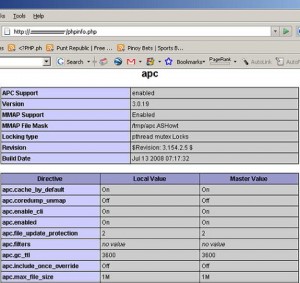
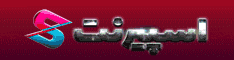
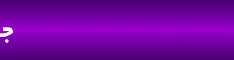

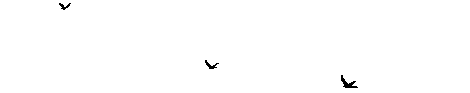 [/align]
[/align] [/align]
[/align]