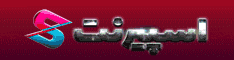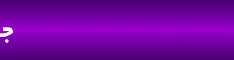Tree Notes 4.6
File size: 58.4 MB
Notes Organizer with Tree Structure. Tree Notes is a notes organizer for Windows that allows you to organize and manage all your notes in a tree structure with icons. Tree Notes is very easy to use and light-weight.
Store and manage unlimited number of notes in a single database file.
Attach files, emails and links to notes. The attached files can be optionally embedded and stored in the Tree Notes database.
And version 2.50 adds numbered bullet lists, multi-level lists (outlines), spellchecker, 100 extra tree icons, better find/replace, ability to import and export extra formats (DOC, DOCX, ODT, HTML, MHT, ePub), improves printing, and adds PDF export. It also makes it possible to paste images.
Version 3.0 also adds many new features, such as the ability to hyperlink to other notes, or the ability to sort all notes alphabetically.
Version 4.0 adds spreadsheets support (you can now manage not just notes, but also spreadsheets, complete with import/export from Excel), new modern ribbon design, support for tables in notes, and many other exciting new features.
Import and export notes of any format
You can both import many different file types, and export your notes any time to any of them
Microsoft Word DOC and DOCX files
HTML files
Web-archive MHT files
OpenOffice ODT files
Rich-text RTF files
Plain-text TXT files
ePub files
You can even export notes to PDF.
You can now also manage spreadsheets, and import/export from Excel, OpenOffice Calc, and CSV files.
You can easily add new notes or import them from files to add them to Tree Notes. For example, you can import all your files like ToDo.txt and Notes.txt, so you can have them in one place. The tree allows you to have even hundreds of notes in a single file, and navigate them easily.
To make it even easier, you can just drag & drop text from Microsoft Word and other word processors directly into Tree Notes editor area.
Tree Notes can be controlled using keyboard to save your time. Activate it any time with a system-wide hotkey (Ctrl+Alt+T by default). Cycle through the tree using Ctrl+Tab
HOMEPAGE
کد:
https://www.dextronet.com/tree-notes
DOWNLOAD
کد:
https://rapidgator.net/file/b03608f819a37ad96811c3bb9699e88b/Tree_Notes_4.6.rar.html https://nitroflare.com/view/AE561DBAFBB9B36/Tree_Notes_4.6.rar