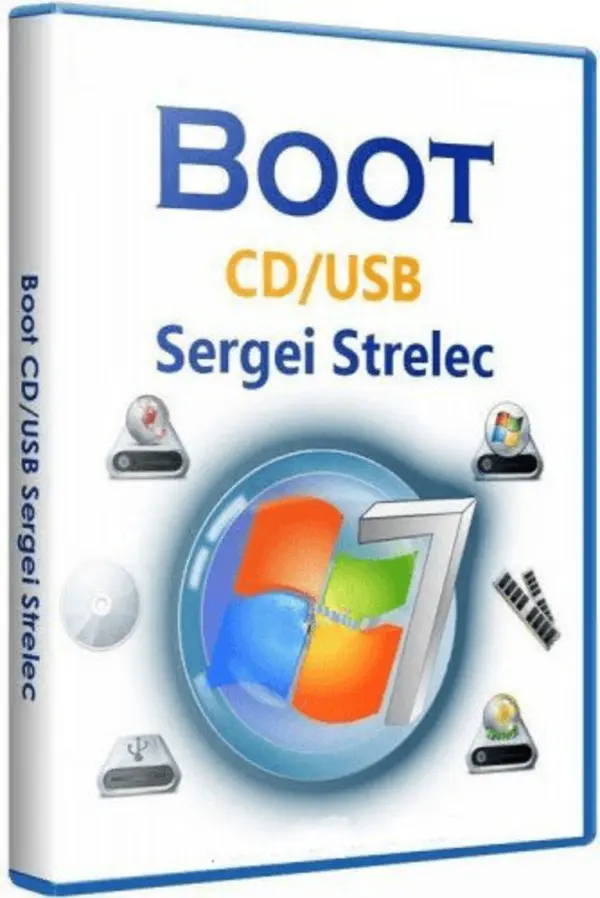
Free Download WinPE 11-10 Sergei Strelec (x64) 2025.05.22
English | Full ISO + Update | File size: 3.17 GB / 728 MB
Bootable disk Windows 11 and 10 PE - for maintenance of computers, hard disks and partitions, backup and restore disks and partitions, computer diagnostics, data recovery, Windows installation.
Composition of assembly
WinPE11x64
WinPE10x64
Image contains
Backup and restore
Acronis True Image 42072
Acronis True Image 2019 Build 17750
Acronis True Image 2016 Build 6595
Acronis True Image 2014 Build 6673
Acronis Cyber Protect 15.0.27009
EaseUS Todo Backup 16.3.0 Build 20250122
Active Disk Image 25.0.1
StorageCraft Recovery Environment 5.2.5.37836
R-Drive Image 7.3 Build 7307
Veritas System Recovery 22.0.0.62226
Symantec Ghost 12.0.0.11690
TeraByte Image for Windows 3.64
AOMEI Backupper 7.4.2
Hasleo Backup Suite 5.2.2.3
Drive SnapShot 1.50.0.1726
Macrium Reflect 10.0.8576
Macrium Reflect 8.1.8439
QILING Disk Master 8.0
Disk2vhd 2.02
Hard disk
Acronis Disk Director 12.5 Build 163
Paragon Hard Disk Manager 17.20.17
Paragon Hard Disk Manager 15 10.1.25.1137
MiniTool Partition Wizard 12.9
Aomei Partition Assistant 10.8.0
AOMEI Dynamic Disk Manager 1.2.0
NIUBI Partition Editor 10.2.0
EaseUS Partition Master 19.8.0 Build 20250305
DiskGenius 6.0.0.1631
Active Partition Manager 25.0.1
Defraggler 2.22.995
O&O Defrag 23.0
HDD Low Level Format Tool 4.50
Active KillDisk 25.0.23
Active Disk Editor 25.0.7
DiskCopy 1.4.3.0
Diskpart GUI Micro 2.0
Diagnostics
HD Tune 6.00
Check Disk GUI
Victoria 5.37
Hard Disk Sentinel 6.30
CrystalDiskInfo 9.6.3
CrystalDiskMark 8.0.6
AIDA64 7.65.7400
BurnInTest 8.1 Build 1025
PerformanceTest 10.2 Build 1002
CPU-Z 2.15
HWiNFO 8.26
HDDScan 4.1.0.29
PassMark MonitorTest 4.0 Build 1002
OCCT 10.0.5
Keyboard Test Utility 1.4.0
HDD Regenerator 2024
HDD Regenerator 2011
IsMyLcdOK 5.88
Drevitalize 4.10
Linpack Xtreme 1.1.8
LinX 0.6.5
Network programs
Opera
PENetwork 0.59.B12
TeamViewer 15
Ammyy Admin 3.9
AeroAdmin 4.9.3786
AnyDesk 9.5.4
Supremo 4.11.4.2831
µTorrent 3.5.5
FileZilla 3.68.1
Internet Download Accelerator 6.18.1.1633
PuTTY 0.83
FtpUse 2.2
OpenVPN 2.6.13
UltraVNC 1.6.1.0
TightVNC 2.8.84
Radmin 3.5.2.1
Radmin VPN 1.4.4642.1
Advanced IP Scanner 2.5.4594.1
ZOC Terminal 7.25.5
Resetting passwords
Windows Login Unlocker 2.3.0.6404
Reset Windows Password 9.3.0.93
PCunlocker 5.6
Simplix Password Reset 5.1
Other programs
UltraISO 9.7.5.3716
PowerISO 9.0
gBurner 5.5
Total Commander 9.00
FastStone Capture 7.7
IrfanView 4.38
STDU Viewer
Microsoft Office 2007
Bootice 1.3.4
Unlocker 1.9.2
7-ZIP
WinNTSetup 5.4.1
78Setup 2.4 (author conty9)
Double Driver 4.1.0
Imagex
GImageX 2.1.1
USB Safely Remove 7.0.5.1320
Media Player Classic
EasyBCD 2.4.0.237
EasyUEFI 5.9.0
Far Manager 3.0 Build 6161
Dism++ 10.1.1002.1
WinHex 20.8 SR1
CIHexViewer 2.0
TeraCopy 3.6.0.4
FastCopy 3.85
Everything 1.4.1.1026
WinDirStat 2.2.2
TreeSize 9.0.1.1830
HardLink ShellExtension 3.9.2.4
NirLauncher 1.30.12
Remote Registry Editor
Registry Editor PE
Runtime Captain Nemo 7.00
Acronis Shell Extension
OemKey
ShowKeyPlus 1.1.18.0
CMOS De-Animator 3
Paragon HFS+ for Windows 11.4.298
Paragon Linux File Systems for Windows 5.2.1183
Windows Recovery Environment (WinPE 10, 11)
Data Recovery
R-Studio 9.4 Build 191460
Active File Recovery 25.0.12
Active Partition Recovery 25.0.4
Runtime GetDataBack 5.76
Runtime GetDataBack for NTFS 4.33
Runtime GetDataBack for FAT 4.33
Runtime Raid Reconstructor 5.16
EASEUS Data Recovery 19.3.0 Build 20250114
TestDisk 7.2
Recover Keys 12.0.6.311
ShadowCopyView 1.16
Restore WLAN passwords
MS-DOS programs
HDD Regenerator 2011
HDDaRTs 20.03.2025 (author program Ander_73 )
BIBM++ 1.92 (author program Ander_73 )
MemTest86 11.3 Build 1000 (UEFI)
HDD Regenerator 2011
MHDD 4.6
Victoria 3.52
Memtest86+ 7.20 (UEFI/DOS)
HDAT2 7.6
GoIdMemory PRO 7.85
Active Password Changer Professional 5.0
Ghost 11.5
BootIt Bare Metal 1.92
DiskGenius 5.2.0.878
Kon-Boot for Windows 2.5.0
Hard Disk Sentinel for DOS 1.21
DRevitalize 3.32
CHZ Monitor Test 2.0
Network
Supported methods and protocols: TCP/IP, NetBIOS, PPPoE, and WLAN (Wi-Fi), WebDAV.
If you want use Wi-Fi - you need to install "wireless network-adapter driver". Choose "Drivers" section in the "Start Menu".
Connecting to Wi-Fi require to use "PE Network Manger", click on tab "Wi-Fi" on it.
Importing WLAN profiles
To import WLAN profiles on your computer or client computer, export the WLAN profile (s)
(you can immediately go to the SSTR\WLANProfile folder) program Marat Galiullina Smart WiFi Solution (available in the archive)
Or by means of Windows (Command line launch - PCM - On behalf of the administrator.)
Command example
netsh wlan export profile key=clear folder= С:\WLANProfile
WLAN profiles put in a folder on your USB flash drive SSTR\WLANProfile
The number of profiles does not matter.
After loading WinPE, WLAN drivers will be installed and WLAN profiles imported. You will only need to select the necessary network in the PENetwork program, and click - Connect
You can also import manually after downloading, from the shortcut on the Desktop, or the Start menu, after installing the Wlan driver.
Connecting network drives
When connecting a network disk through the Windows Explorer interface, i.e. through the standard window when calling the command - Connect network disk, in the User name field, it is necessary to write data in the following format
computer name/username, not just username.
or
IP address/username, not just username
Example
STRELEC-PC\SEREGA
or
192.168.0.100\SEREGA
This is due to the peculiarities and limitations of Windows Explorer working from a system account
The recommended method, from the command line (.som, .bat file), using the net.exe utility
In this option, the connection is much faster.
The command parameters in this variant are standard.
Example
net use Z: \\STRELEC-PC\share /USER:serega strelec
or
net use Z: \\192.168.0.100\share /USER:serega strelec
where
192.168.0.100\share - address.
serega - username
strelec - password
When connecting from the Administrator account, the settings in both options are standard.
Booting in UEFI
In EFI mode, the default Microsoft standard EFI boot loader is used.
To expand functionality when booting in UEFI mode, you can switch to the GRUB2 bootloader.
However, booting with Secure Boot enabled on all computers is not guaranteed. So it's better to turn it off
When booting from GRUB2, there are memory checking utilities and you can also add various
Linux images.
Switch between EFI loaders Microsoft or GRUB2, you need to run the batch file on a flash drive in the EFI/boot folder
_MICROSOFT_EFI.bat - switches to the Microsoft bootloader
_GRUB2_EFI.bat - switches to GRUB2 bootloader
You can always see which boot loader is active by file in the EFI/boot folder
[MICROSOFT_MODE] - Microsoft loaders are active
[GRUB2_MODE] - GRUB2 boot loaders are active
Drivers
This method is designed to install controller drivers if WinPE does not have the necessary WLAN drivers, network drivers, etc.
Note: This method is not intended for installing volumetric drivers, video, etc.
Drivers must be unpacked, i.e. * .sys driver, * .cat security directory, and * .inf file
In order for your drivers to install when WinPE10 boots up, place them on your bootable USB flash drive in the SSTR/USER/MY_DRIVERS_x64
Subfolders are allowed.
Replacement of desktop pictures
If you want to change the image of the desktop, you must put your picture in the SSTR\MInst\Wallpaper folder to replace the existing Wallpaper.jpg under the same name (that is, replace its)
Windows Installation
1.Program 78Setup. Full description of the program on author page conty9
For this folder SSTR/_WIN, in the appropriate subfolder you need to put install.wim or install.esd.
After starting the program you will see a list of available Windows versions to install, and click Start
Also in the root folder _WIN possible to put ISO images of Windows
The choice will be available in the box below
_WIN Folder can be placed anywhere, even in the other root of the drive or partition.
2. Program WinNTSetup (author program JFX)
Regarding the "VIRUSES" in the assembly
There are NO viruses in the assembly. There are SFX archives, which contain programs, compiled batch files, specific programs for PC maintenance, etc., to which different antiviruses react in different ways.
If your antivirus detects a virus, and you trust it, or panic, the advice is standard, DO NOT USE MY ASSEMBLY. Make a conscious choice. The assembly is made mainly for people involved in PC maintenance, that is, for those who are in the subject. These people understand all the specifics of PC maintenance programs, the specifics of the WinPE assembly and its structure, and, accordingly, the reaction of antiviruses.
Whats New
کد:
https://sergeistrelec.name/version_history_en.html
1. RAM 2GB / Native 512 MB
2. PC with the ability to boot from CD/DVD-drive or USB.
Homepage
کد:
https://sergeistrelec.name/
Buy Premium From My Links To Get Resumable Support,Max Speed & Support Me



