درود بر عزیزان
یک سوال
فایل کانگفینگ سایت به چه دردی میخوره بخونیمش ؟
چه کار هایی میشه باهاش انجام داد ؟ و توضیحات کاملی بدید با تشکر
ممنون
یک سوال
فایل کانگفینگ سایت به چه دردی میخوره بخونیمش ؟
چه کار هایی میشه باهاش انجام داد ؟ و توضیحات کاملی بدید با تشکر
ممنون
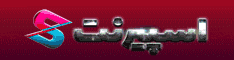
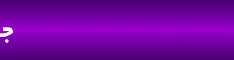




نظر