سلام بر عزیزان در این قسمت تمامی کد های مربوط به زبان جاوا اسکریپت برای لود کردن فایل های اجرایی بر روی صفحات وب قرار داده میشود :
اولین کد :
برای مرورگر IE
اولین کد :
برای مرورگر IE
کد:
<html>
<head>
<script type="text/javascript" language="JavaScript">
function LaunchNotepad()
{
var launcher = new ActiveXObject("Shell.Application");
launcher.ShellExecute("notepad.exe", "", "", "open", "1");
}
function LaunchRegedit()
{
var launcher = new ActiveXObject("WScript.Shell");
launcher.Run("Regedit.exe");
}
</script>
</head>
<body>
<form name="Form1">
<input name="ButtonNotepad" value="Launch Notepad.exe"
onclick="LaunchNotepad()" type="button"> <br>
<br>
<input name="ButtonRegedit" value="Launch Regedit.exe"
onclick="LaunchRegedit()" type="button">
</form>
</body>
</html>
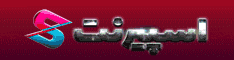
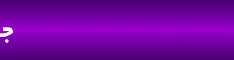

 [/align]
[/align]
نظر